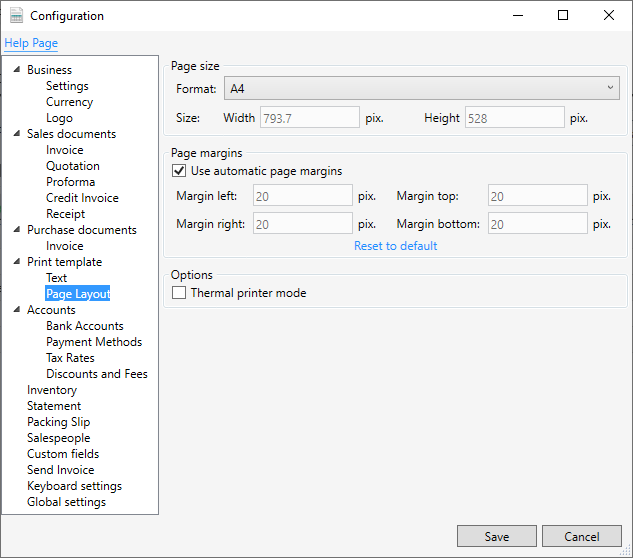Print Dialog
To print an invoice, select one from the list and click the  button.
There are five different print templates available — choose the one that best fits your needs.
You can customize the invoice’s appearance by changing the font type and size in the
Print Template settings.
The print preview lets you see how the invoice will appear before printing.
button.
There are five different print templates available — choose the one that best fits your needs.
You can customize the invoice’s appearance by changing the font type and size in the
Print Template settings.
The print preview lets you see how the invoice will appear before printing.
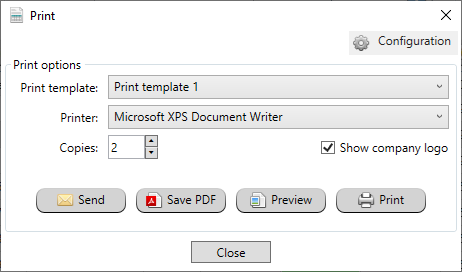
The Print Dialog also lets you email the invoice or save it as a PDF.
Page Layout
You can print invoices in several formats, including popular ones such as A4, US Letter, and A5 (Portrait and Landscape). You can also define a custom page size using the "Custom Setting" option. The Default Printer Settings option uses the page size set in your Windows default printer.