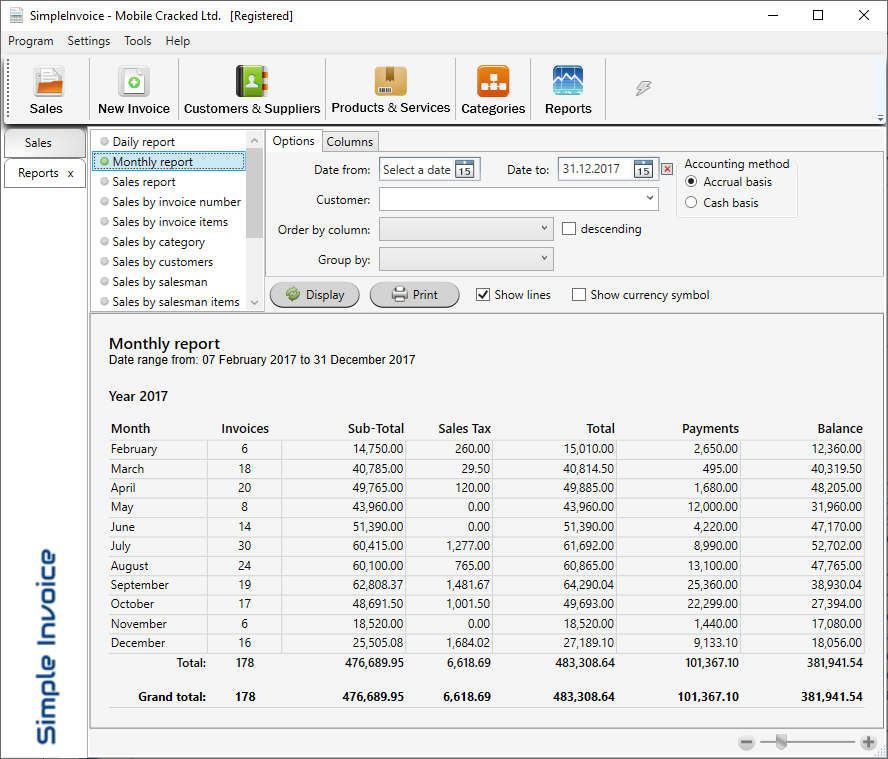Reports
Simple Invoice provides comprehensive and quick reports in a tabular format:
- Monthly report
- Provides sales information on a monthly basis.
- Daily report
- Provides sales information on a daily basis.
- Sales report
- Gives an overview of sales activities, including the number of invoices issued, quantities, total sales amount, tax, and balance due.
- Sales by Invoice number
- Provides detailed sales data by invoice: invoice date, number, customer, total amount, payments, and balance due.
- Sales by Invoice items
- Details by item: invoice date, number, item name, quantity, customer, total amount, payments, and balance due.
- Sales by Category
- Details by category: number of invoices, quantity, sales total, and profit.
- Sales by customers
- Sales information per customer: number of invoices, total amount, payments, and balance.
- Sales by salesman
- Sales details per salesman: name, invoices, sales total, and profit.
- Sales by salesman items
- Details per salesman and item: item name, quantity, price, sales total, and profit.
- Sales profit
- Shows monthly and daily profit.
Only stock items with Control this item checked are included.
- Inventory report
- Lists current quantities and amounts of all items.
Only stock items with Control this item checked are included.
- Sales return
- Shows returned item quantities based on return invoices.
- Payments report
- Daily payment info: customer name, invoice number, date, method, notes, and amount.
- Overdue Invoices
- Displays overdue days based on invoice due dates.
- Purchase report
- Monthly summary of purchases.
- Profit and Loss report
- Summary of sales revenue and expenses from purchase and expense modules.
Report dashboard
Customize report output: filter by date range, sort by column, group by month/quarter, filter by customer, and hide unnecessary columns.