
Custom fields
Custom fields feature allows you to add some additional fields to invoice. For example, you may need to show VIN (Vehicle Identification Number) on Invoice. First, select any custom text field and enable Use this field option. Enter field name (e.g., VIN) and save settings.
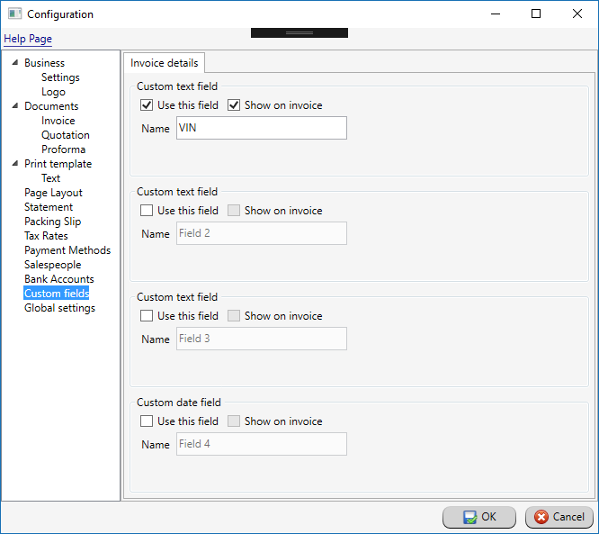
Now, when creating a new Invoice, the new field will be available for you so you can use it to type in the VIN.
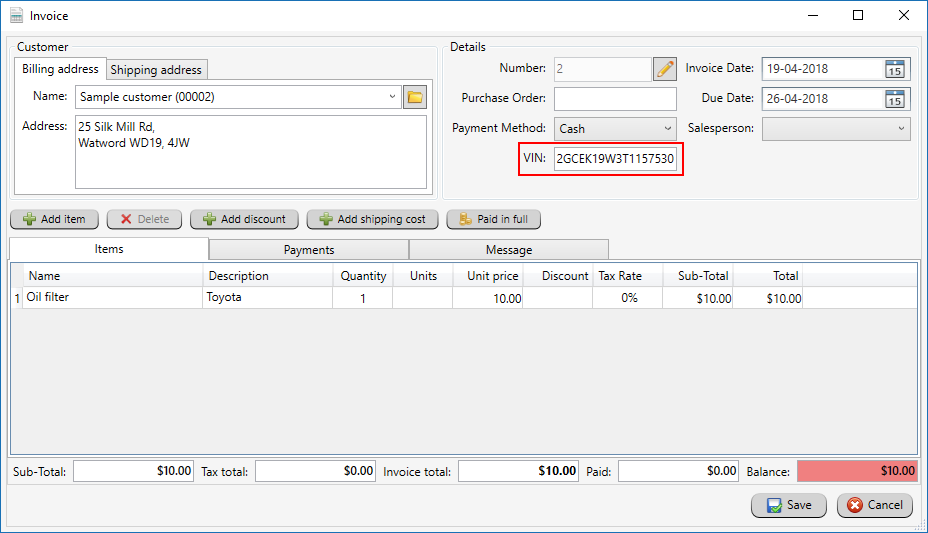
Additionally, on the documents list, the VIN column will be visible.
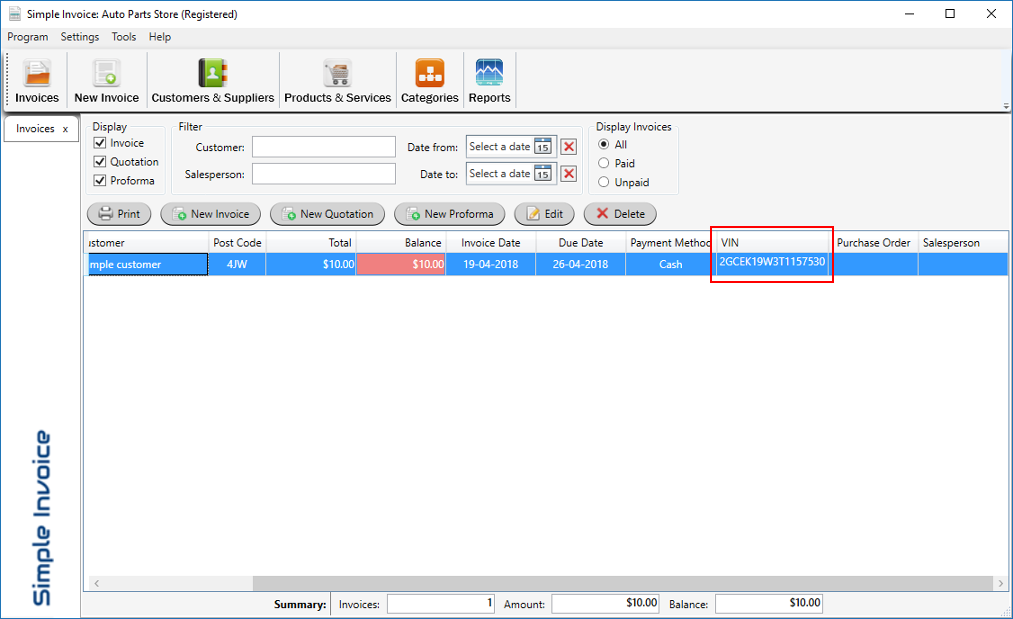
Use the Show on invoice option to show this field on Invoice.
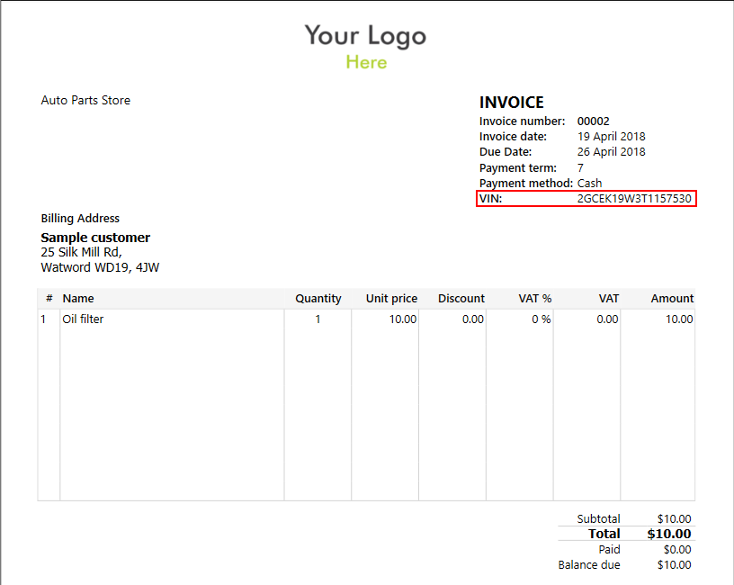
Tips
You can use custom fields to search invoices.
Custom field column is added at the end of documents list but you can change its position. Just drag the column caption and drop it to another place. The columns sequence will be changed and the program will remember it permanently.